Two ways to start
Scout offers two paths to get quality feedback fast—pick the one that fits your workflow.Instant URL
Transform your app URL and get results immediately. Zero setup.
Full Dashboard
Create a project for ongoing coverage, history, and team collaboration.
Option 1: Instant URL (30 seconds)
The fastest way to see Scout in action. Perfect for quick checks during development.Transform the URL
Insert
.scoutqa before .app in your domain:| Platform | Original URL | Scout URL |
|---|---|---|
| Lovable | myapp.lovable.app | myapp.lovable.scoutqa.app |
| Replit | myapp.replit.app | myapp.replit.scoutqa.app |
Option 2: Full Dashboard (5 minutes)
Create a project to track explorations over time, collaborate with your team, and configure custom personas.Step 1: Sign in
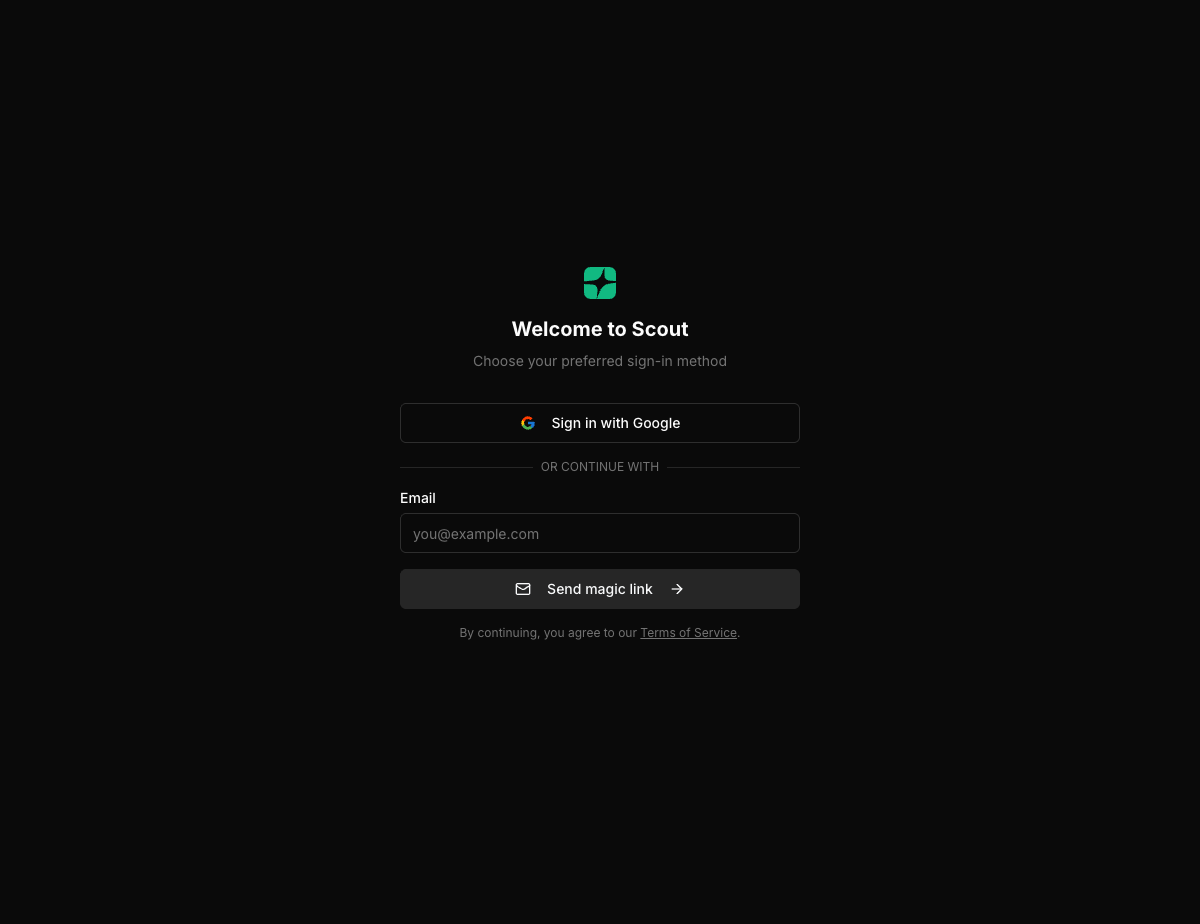
Sign in with Google
Sign in with Google
One-click authentication with your Google account. No passwords to manage.
Sign in with email
Sign in with email
Enter your email to receive a magic link. Click it to sign in instantly—no password needed.
Step 2: Create your first project

Paste your app URL
Enter the primary URL you want Scout to explore (e.g.,
https://myapp.com or https://staging.myapp.com).Confirm project details
Scout automatically fetches your app’s name, description, and favicon. Adjust if needed.
Step 3: Configure the mission
Before launching, tell Scout how to explore your app.Choose a persona
Choose a persona
Select who Scout should emulate during exploration:
| Persona | What Scout does |
|---|---|
| General User | Tests typical workflows like a first-time visitor |
| Power User | Exercises advanced features and edge cases |
| Security Tester | Hunts for vulnerabilities and auth issues |
| Accessibility Auditor | Checks for a11y issues affecting all users |
Set goals
Set goals
Define what success looks like: completing onboarding, finishing checkout, exploring settings, etc.
Add guardrails
Add guardrails
Specify areas Scout should avoid: payment flows, admin actions, or any sensitive sections.
Step 4: Launch the exploration
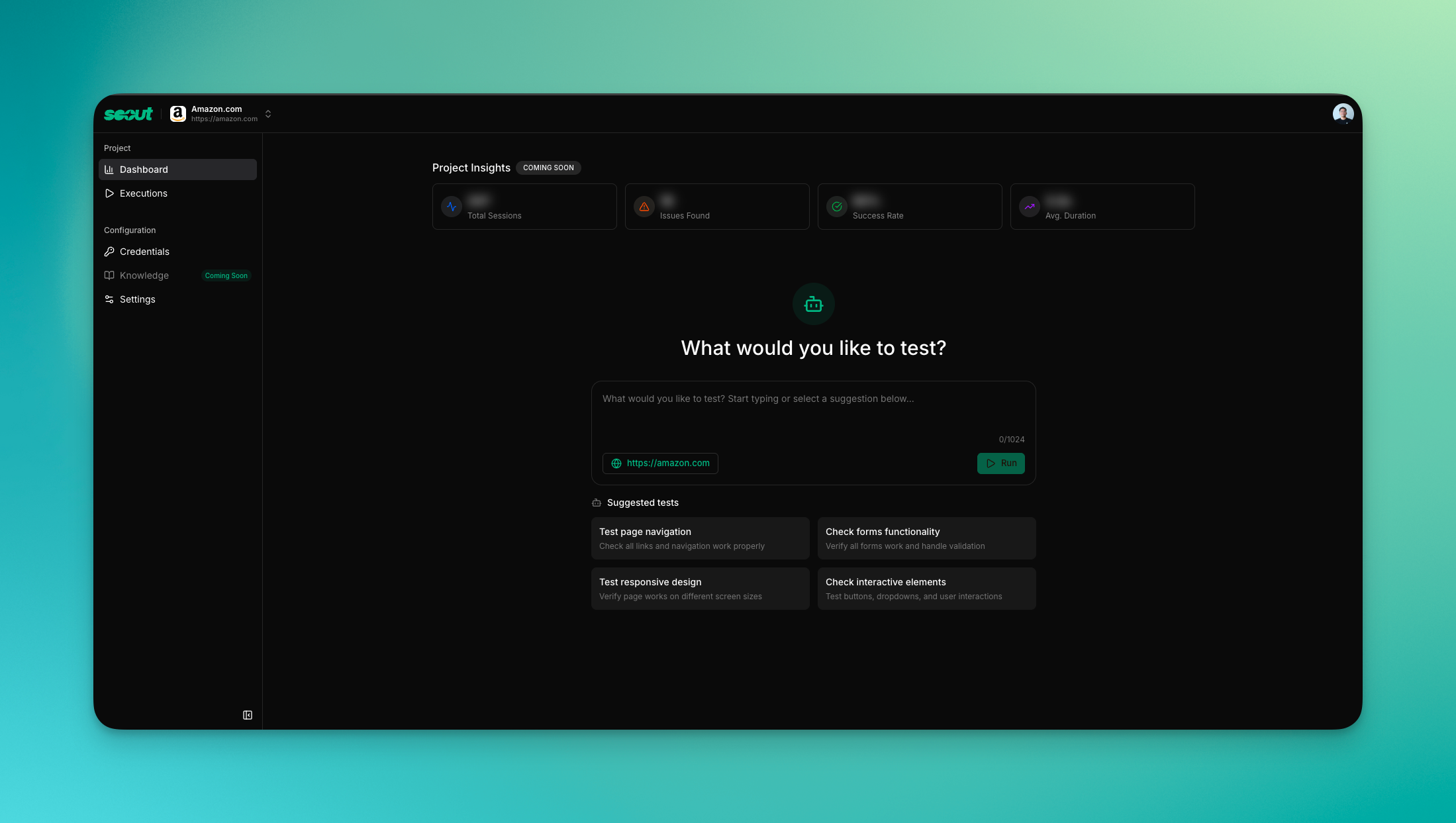
Watch Scout work in real-time via the live transcript, or close the tab—results will be waiting when you return.
Step 5: Review findings

- Issues organized by severity — Critical, High, Medium, Low
- Screenshots — Visual proof of what Scout encountered
- Reproduction steps — Exact actions to recreate each issue
- Suggested fixes — Recommendations to resolve problems
Share results
Generate a public link (
/t/{executionId}) to share findings with anyone—no login required.Assign ownership
Tag team members on specific issues to track resolution.
What Scout explores
During each exploration, Scout:Functionality
- Navigates pages like a real user
- Fills out and submits forms
- Tests authentication flows
- Clicks buttons and interactive elements
Quality checks
- Usability friction and confusing UI
- Broken links and missing pages
- Console errors and API failures
- Performance bottlenecks
- Accessibility violations
- Security red flags
Scheduling recurring explorations
Set up automated runs to catch regressions before users do.Scheduling is available from your project dashboard. Perfect for staging environments before each deploy.
Next steps
Projects
Organize explorations by product or environment.
Executions
View run history and relaunch past explorations.
Issues
Track, triage, and resolve discovered issues.
FAQ
How long does an exploration take?
How long does an exploration take?
Most explorations complete in 5-10 minutes, depending on your app’s size and complexity.
Do I need an API key?
Do I need an API key?
No. The Instant URL approach works immediately with no setup. The dashboard requires only a free account.
Can Scout test authenticated pages?
Can Scout test authenticated pages?
Yes. Use the Credentials feature to provide login details, or share a pre-authenticated session.
Is my data secure?
Is my data secure?
Scout doesn’t store sensitive data. Explorations are ephemeral, and you control what pages Scout can access.
What platforms are supported?
What platforms are supported?
Scout works with any publicly accessible web app. The Instant URL pattern currently supports Lovable and Replit, with more platforms coming soon.
Can I integrate Scout with CI/CD?
Can I integrate Scout with CI/CD?
Yes. Use the Instant URL in GitHub Actions, GitLab CI, or any automation tool. API access is coming soon.
How do I share results with my team?
How do I share results with my team?
Need help?
Contact Support
Stuck or have questions? Reach out and we’ll get you unblocked fast.